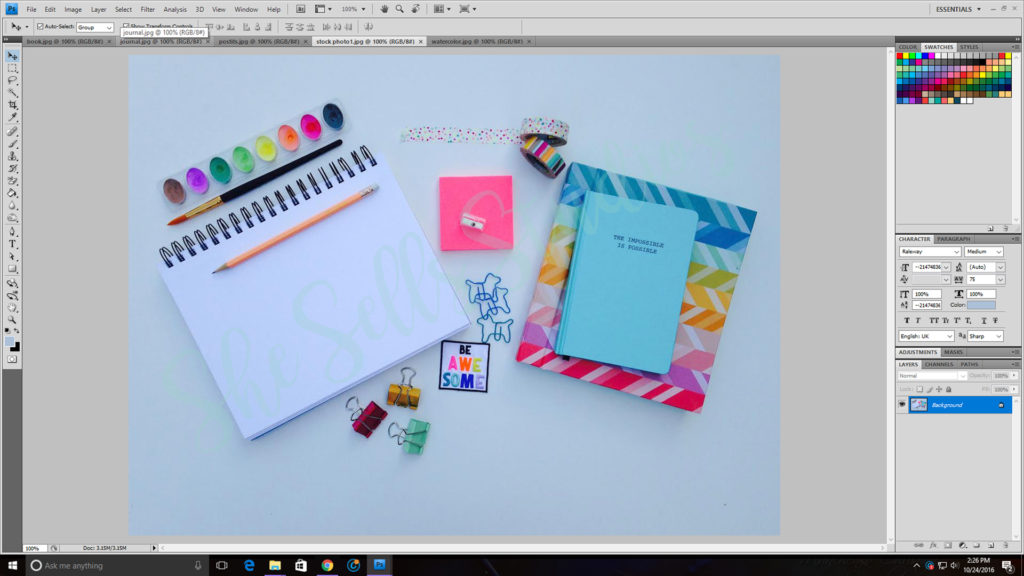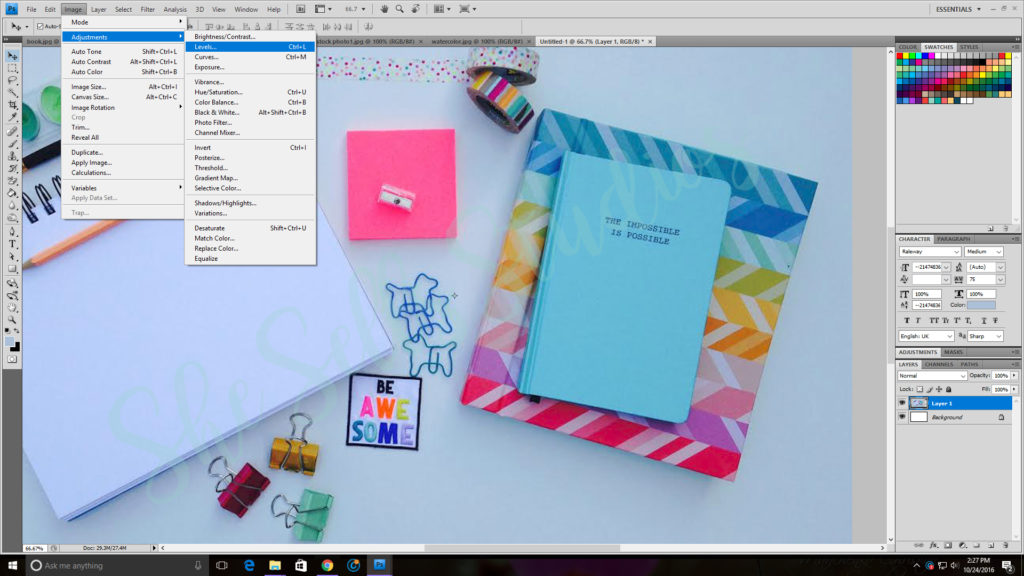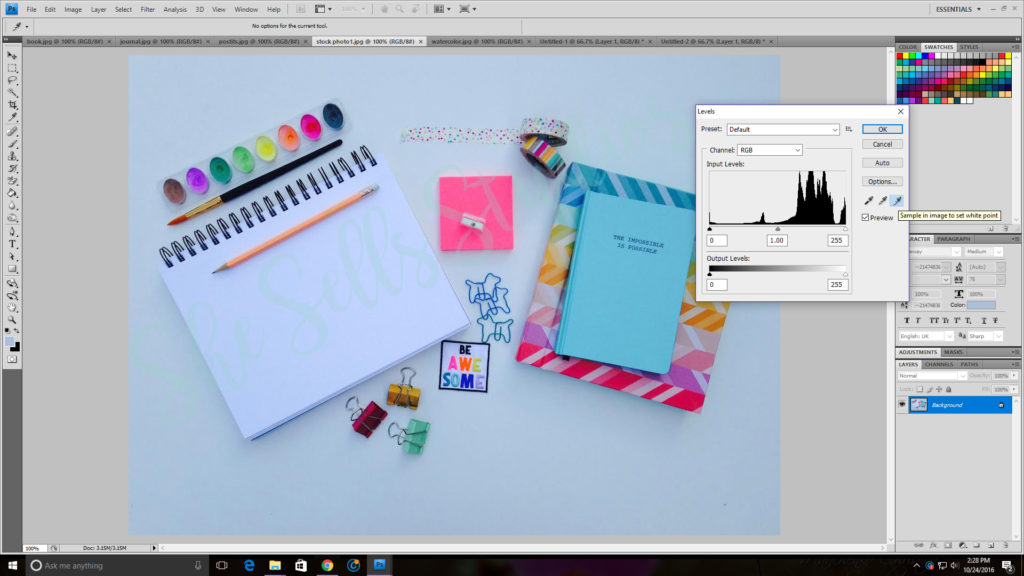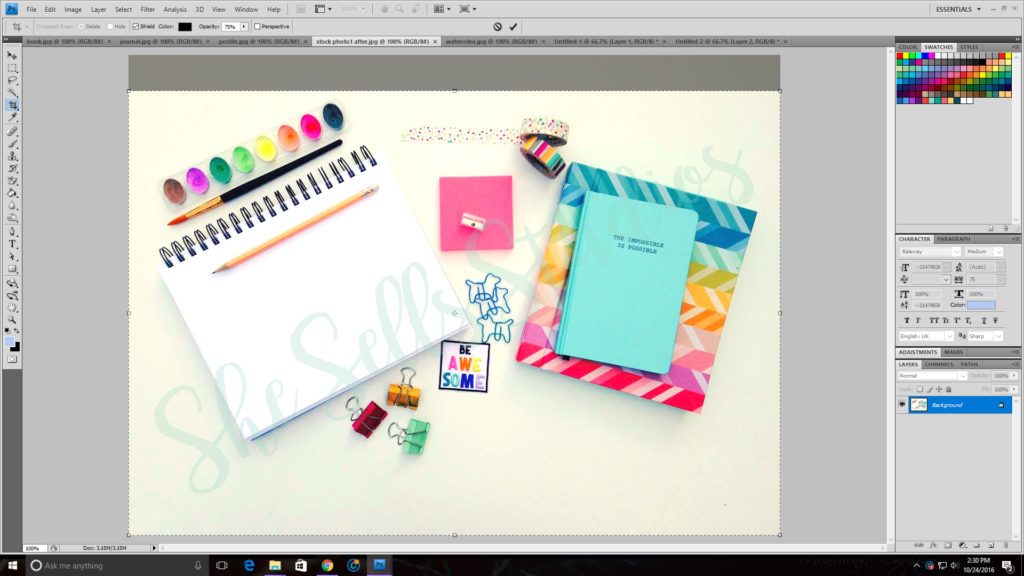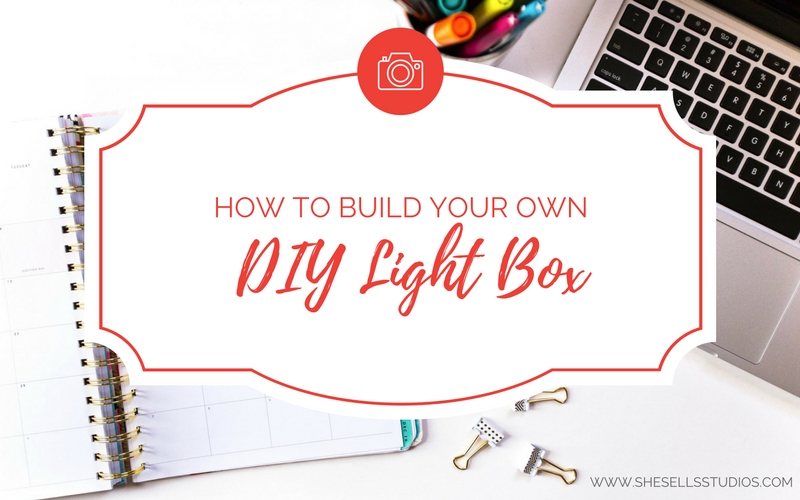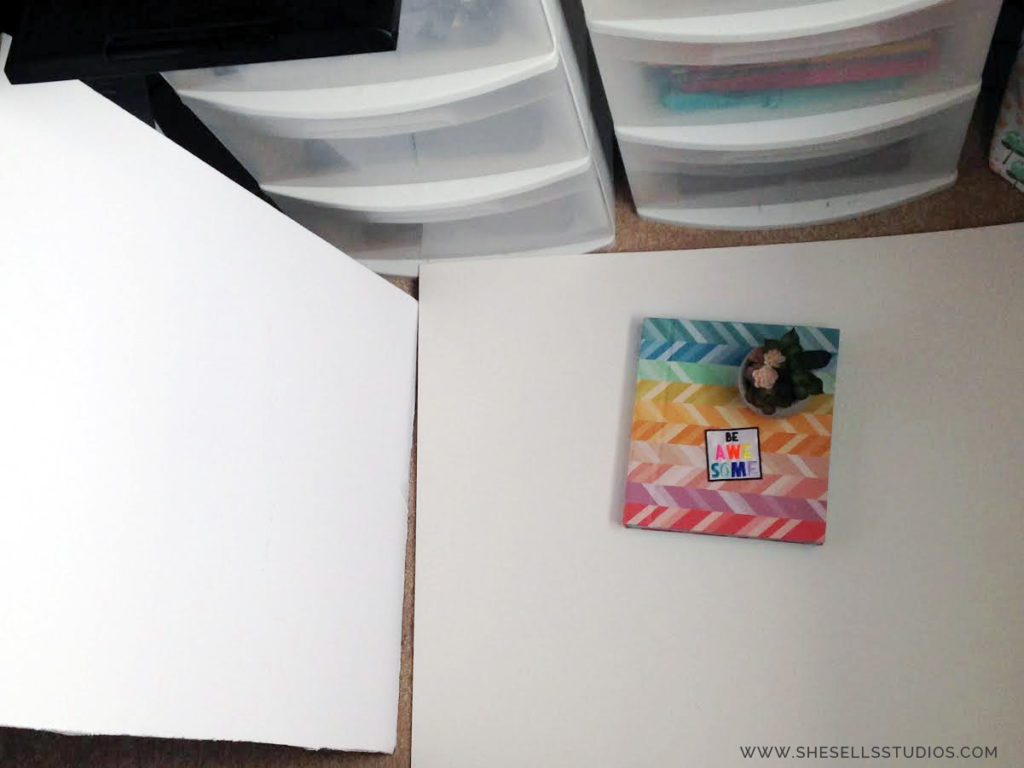3 Must Know Tips to a Cohesive Social Media Brand Strategy
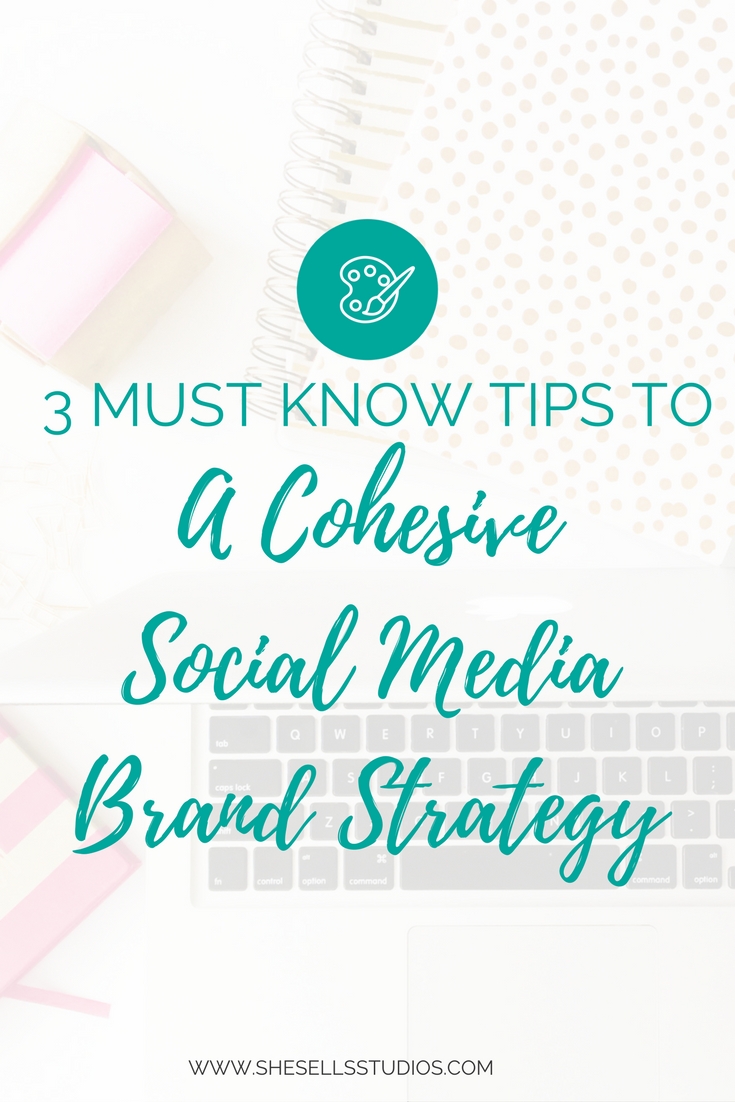
A COHESIVE BRAND STRATEGY
As a graphic designer, everything needs to be visually appealing to me. It’s important for my brand to have a cohesiveness throughout all of my marketing, especially my social media. I’ve helped create branding for social media while Rae helped manage some of our clients’ social media accounts. Over time, I have realized some people have trouble on how they can incorporate a consistent brand throughout all of their social media accounts.
Here are the top techniques to having a consistent branding in you social media accounts.
Use the same fonts.
It’s pretty simple. Use the fonts from your logo throughout all of your marketing and your brand will be represented.
When using fonts, try not to use more than 2 or 3 different fonts at a time. It can get confusing and hard to read.
I usually like to pair a serif font with a sans serif font. Or a brush/calligraphic font with a simple modern or simple traditional font.
M is for Monster is a preschool subscription Box company and uses social media to attract new customers. If you were to look at their social media advertising, they mostly all use the same fun child drawn font. 
Use the same color palette.
Using the same color palettes in your branding, especially paired with using your brand fonts, can help to unify all of your social media marketing.
Again, try to keep the amount of colors to a limited number.
Allison from Wonderlass is great at incorporating her love of the fun and bright colors of your branding into her Instagram photos. 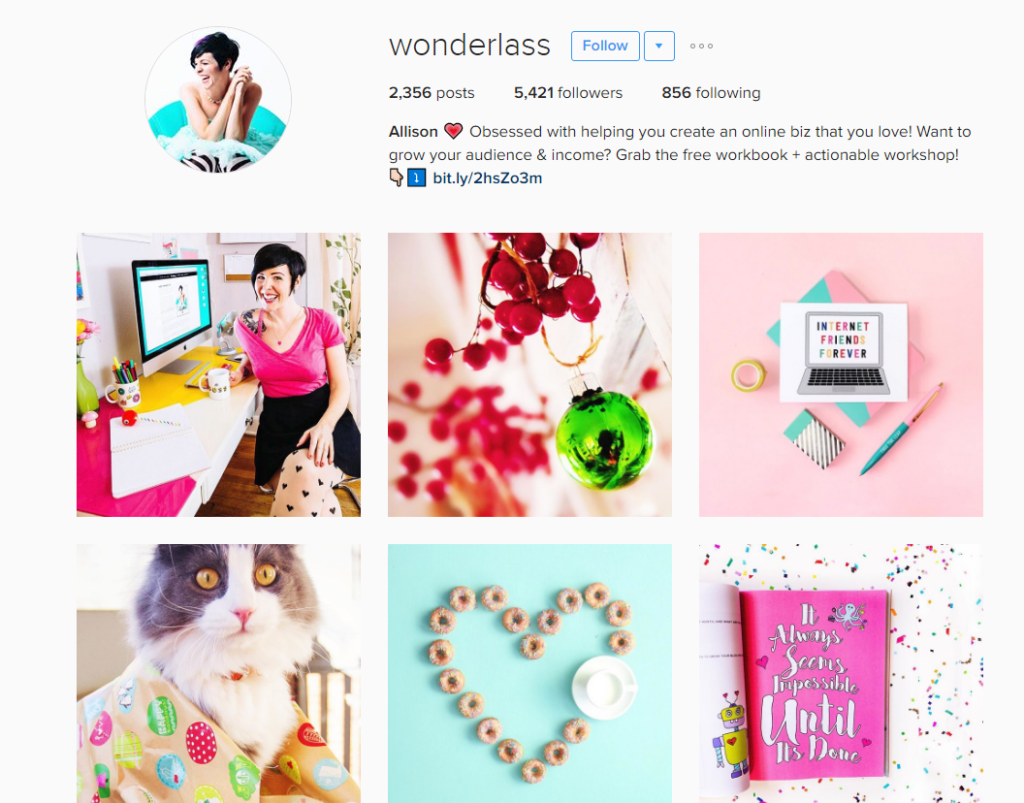
Use an image that is important to your business.
Whether it’s your logo or another image that represents your business, using a consistent theme or similar image throughout all of your social media graphics can help bring your branding together. For example, our business is She Sells Studios and our logo is a sea sell. So in some of our social media graphics, we use pictures of the beach or sea shells.
Here are some of our graphics where we incorporate the ocean, our colors, and our fonts. 
Also, make sure you use the same avatar throughout all of your social media accounts. People should be able to see your logo and know it’s your company right away.
Bringing it all together.
Using these three techniques separately can help to increase your brand awareness, but what I have found that works best is using at least 2 of these tips together. To give you an idea, say you want to share a photo with your Instagram followers. If you just want to use the image, try to find or take a photo where your brand colors are already used. In addition, try to use an image where the graphic can represent your business. Or, what if you want to include an inspiring quote with the graphic. Again, you use a graphic that represents your business and pair it with your branding fonts.
What do you do to keep your branding cohesive in your social media accounts? Please feel free to share your social media accounts and your branding strategy!